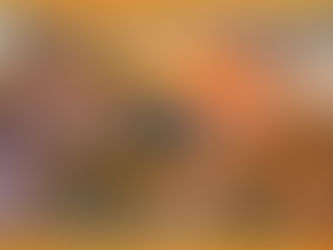QHY Polemaster: Does it really make a difference?
- Antoine & Dalia Grelin
- Jan 8, 2020
- 7 min read
Updated: May 20, 2023
The QHY Polemaster is a small camera that attaches in front of your mount's polar finder and connects to a computer to help you achieve perfect polar alignment.
Using the Polemaster, one can easily polar align their mount, start their alignment routine at dusk, and keep an eye on the precision of their alignment throughout the night.

The QHY Polemaster Electronic Polarscope was released more than 3 years ago, and we are definitely late to the party.
We never really planned to get the Polemaster because we enjoy polar aligning the old school way. Plus, we didn't want to have to deal with one more piece of accessory and another cable to plug in.
We got pretty good at polar alignment over the years, but the fact that we set up our equipment far from home every time we go image means that we always have to do small adjustments to our mount, and that sometimes leads to our polar alignment being a bit off. We also feel like our polar scope might not be aligned properly anymore, but we're not sure.
Our guiding is also never great. It guides good enough so that our stars are pinpoint, but our guiding curves never looks flat and beautiful, and that's something we never even tried to hide.

With the Polemaster, our hope is that our guiding will finally be excellent thanks to our mount being perfectly polar aligned. It is time to go try this hypothesis out!
Note: Many amateur astrophotographers are able to achieve the same results by using the Polar Alignment feature of SharpCap Pro. We have seen this in action and entirely agree that this is a much cheaper way to perfectly polar align your mount. We personally do not use the SharpCap software but feel free to visit the Polar Alignment tutorial on their website for more information.
What Comes in the Box?
Before we talk about how to use the Polemaster and what it can achieve, let's quickly go over what came in the box.
First of all, the box itself is really nice and is perfect to carry the Polemaster around. The Polemaster and the cable fit perfectly in there, and the box is small enough to easily fit in a medium-size slot of our backpacks.
After ordering the Polemaster, you should receive:
The Polemaster Electronic PolarScope
A USB 2.0 cable
Two lens caps, one for the Polemaster and one for the Mount adapter
An Allen Key if you need to change the focus
One thing to note is that our Polemaster came very, very unfocused, which wasn't a nice surprise when we tried it out for the first time in the middle of nowhere. Try to check if the focus is correct right out of the box prior to going out if you image far from home. From what we read online, the Polemaster usually comes perfectly focused from the factory, so this was probably just bad luck.
How to Use the QHY Polemaster
As we mention in our full video about the Polemaster, we do not go in-depth about how to use the product for two reasons:
It is very easy to use (just follow the prompts on the software)
There are already many videos available online showing how to use it
Believe us, you should not need any help to figure out how to polar align with the Polemaster, but here is a quick walkthrough about it anyway:
Make sure your mount is roughly polar aligned.
As long as you see Polaris in the polar finder, you should be fine. This will ensure that the North star will be in the field of view of the camera later.
Attach the Polemaster to your mount.
Using an adapter (which you pick on the product page before adding it to your cart), attach the Polemaster to your mount. The adapter part can stay on the mount at all times and replaces the polar finder cap that comes with the mount.
The manual suggests attaching the Polemaster with the cable hanging to the left, but we didn’t really care when we tried it out the first time and we did not encounter any problem, so it works either way.
Remove the cap from the camera.
That's a pretty obvious one, just unscrew the cap. We're not going into details about this step.
Plug the Polemaster in to your laptop and launch the software.
Using the cable that came with the Polemaster, plug it to a USB port on your laptop. Then, launch the software. Make sure you have the latest version available, including the latest driver for the Polemaster.
Follow the prompts as indicated by the software.
If you did not skip the very first step and your mount is roughly Polar Aligned, you should see Polaris appear on your screen, surrounded by fainter stars. Follow the instructions given to you by the software and you will end up just having to center Polaris in the little circle displayed on your screen.
If you're like us and always image from a different spot, then you'll have to play with both the latitude bolts and azimuth knobs.
Note 1: The process can take several minutes the very first time you go through it, but the software will remember what you did and you will not have to repeat these any other night after the first time.
Note 2: At some point, you will be asked to rotate the RA axis of the mount, make sure to use your hand controller to do this, and do not make the mistake of manually rotating it by releasing the RA clutch!
Detach the Polemaster from the mount
When done, you don't need to keep the Polemaster on the mount all night and can safely put it away. We always take it off before imaging so that we don't have to worry about an extra cable. Just make sure you don't bump into your mount later and lose your polar alignment.

Does It Really Make A Difference?
We started getting more interested in the Polemaster because our guiding has been pretty bad lately. Although our stars are usually nice and round, the guiding curves from PHD2 tell us that the guiding camera and software are constantly telling the mount to correct its backslash. Just take a look at the curves below... We apologize if this makes you want to vomit.

We know that we can polar align precisely with just our mount, as we have often had no choice but to image a few targets without guiding. Lately, the curves have been getting worse and worse and we suspect that our mount's polar scope may have been slightly mis-aligned, most likely during transportation or during a rough desert ride.
We polar aligned using the QHY Polemaster several times between the day we received it and the time we are writing this post. We won't really count the first time because we made a mistake during the initial calibration on the Polemaster software (moved the RA axis manually instead of by using the hand controller) and we did not really understand why it didn't work.

On the second night, after realizing we shouldn't have touched the RA clutch, we re-ran each step correctly and, as soon as these were done, finally saw what the Polemaster was capable of!
As you may have seen in our video, we were both sick, and freezing to death that night. We did not even balance the telescope and mount properly and to be honest, just wanted to go home and be warm.
But this was a nice test. We now knew that the Polemaster was useful and, with better precision on our end, could make our guiding excellent. In case you are biting your nails about the fact that our dithering is set to "off", know that we now have it "on" at all time :)

On the third night though, after feeling better and realizing we shouldn't have touched the RA clutch, we re-ran each step correctly and, as soon as these were done, achieved the best guiding we ever had.
We were so used to seeing our curves dancing around like crazy for the past several months that it was very difficult to believe that this new, quiet graph was ours!
Sure, it isn't perfect, but for a first successful try at the Polemaster, we were sold.
We will try to achieve even better polar alignment in the coming weeks, and might update this post with an even better graph in the "Final Thoughts" section.

Final Thoughts
Don't ask us why we did not get this sooner, we don't know. What we know is that it was a mistake to wait this long! We are very happy to add this to our full Astrophotography equipment, especially for the affordable price of $269.
We made a video about the two first nights we tried out the Polemaster, you can watch it below. Just a heads up though, we were both sick and dying during filming so don't laugh at the sound of our voices.
As of 2023, we still use the Polemaster each time we polar align!
Make sure to follow us on Facebook, Instagram, Twitter and YouTube to stay up to date with our work!
Clear Skies,
Galactic Hunter
OTHER REVIEWS
GALACTIC HUNTER BOOKS
Description: Discover 60 Deep Sky Objects that will considerably improve your Imaging and Processing skills! Whether you are a beginner, intermediate, or advanced astrophotographer, this detailed book of the best deep sky objects will serve as a personal guide for years to come! Discover which star clusters, nebulae, and galaxies are the easiest and most impressive to photograph for each season. Learn how to find each object in the night sky, and read our recommendations on imaging them in a quick and comprehensive way. Each target in this guide contains our advice on imaging, photos of expected results, and a useful information table. We've also included a few cool facts about each target, a map to find it in the night sky, and more!
Description: The Astrophotographer’s Journal is a portable notebook created for the purpose of recording observations, cataloguing photographs, and writing down the wonderful memories created by this hobby. This book contains more than 200 pages to memorialize your stargazing and imaging sessions, as well as a useful chart on the last pages to index exciting or important notes. Read back on the logs to see how much progress you have made through the months, the problems you overcame, and the notes taken to improve in the future. Just as the pioneers of astronomy did in their time, look up and take notes of your observations as you are the author of this star-filled journey.
Description: The Constellations Handbook is a logical guide to learning the 88 constellations. Learning the constellations is difficult. Remembering them is even harder. Have you ever wanted to look up to the night sky, name any pattern of stars and be able to tell their stories? This book groups the constellations in a logical order, so that the reader can easily learn them by their origin, and see how their stories interact with one another as a group. The last pages of this book include an index of all 88 constellations, each with a slot where you can write your own personal tips and tricks in order to memorize them with ease. The Constellations Handbook is not just another guide listing all the constellations from A to Z and their location, it is the perfect companion for stargazing, and a learning journey through the ages.