PrimaLuceLab Eagle Review - A Mini-PC Dedicated to Astrophotography
- Antoine & Dalia Grelin

- Oct 21, 2023
- 6 min read
Updated: Jul 9, 2024
The PrimaLuceLab Eagle is an astrophotography-dedicated mini-computer packed with useful features! It is meant to be attached to a telescope or mount, and be simple to use.
The Eagle computer runs Windows, and gives you full freedom on what software you want to install.
In this review, we try out the Eagle5 S computer and use it on our telescope currently set up at a remote observatory.

Table of Contents
Introduction
What is the PrimaLuceLab Eagle?
PrimaLuceLab Eagle Models & Prices
What's in the Box?
First Use and Installation
The Eagle Manager X
Final Thoughts
What is the PrimaLuceLab Eagle?
The PrimaLuceLab Eagle is a computer. It is meant to be attached to an astrophotography rig and serve as your main imaging computer. You will need to connect all your equipment to the Eagle, and remotely connect to it using any other device in order to start imaging. The Eagle includes all the power and USB ports you can ever need, and each can be turned on and off individually from a distance. It also comes with antennae for strong GPS and WiFi connectivity.
In this review, we will cover the one we have, which is the Eagle5 S.
Eagle5 S General Specs

Processor: Intel Core i3 Dual Core
RAM Memory: 8 GB
SSD Disk: 250 GB
USB 3/4 ports: 5
USB 2 ports: 5
Thunderbolts: 2
Power Out ports: 7 12V ports
Power Consumption: 1,350 mA/hour
The Eagle5 S runs Windows 11 Entreprise, and has a number of nice features that you may or may not care about, such as:
Inclinometer
GPS Sensor
EYE Sensor to calculate how dark the sky is in real-time
Motion Detector
Dark Mode
Dimensions and Weight
The Eagle5 S is approximately 9 inches (23 cm) long, 4.7 inch (12 cm) wide, and 1.5 inch (4 cm) tall.
The chassis box is made of aluminum, and the entire Eagle weighs 2.75 lb (1.25 kg). Below you can see all the specific dimensions of the Eagle.

PrimaLuceLab Eagle Models & Prices
Several Eagle computers are available, with prices ranging from $845 to $2,995.
The most affordable Eagle computer is the Eagle LE. It is a dual-core computer with 4GB of RAM, a 120GB SSD disk, and a total of 8 USB ports. It does not have any of the cool features that most other models have like the GPS, inclinometer, or EYE sensor.
The most advanced Eagle computer is the Eagle5 XTM. It is a quad-core computer with 32GB of RAM, a 2TB SSD disk, and a total of 10 USB ports. It also has plenty of extra features.
The model we have is the Eagle5 S, which we feel is perfect for our needs! It is a dual-core computer with 8GB of RAM, a 250GB SSD disk, and a total of 10 USB ports.
Below is a full table comparing each of the Eagle models.

A popular alternative to the Eagle computers that many astrophotographers decide to get is a Nuc computer. Nuc computers are also mini-PCs that can be attached to a telescope or a mount and be used for remote astrophotography. We own a Nuc computer which we use on our first rig, and it works well! The downside to Nuc computers is that they are more annoying to set up (you might need to buy and attach a power converter, as well as a small router), and the prices of Nucs went up since COVID.
Today, we would pick an Eagle over a Nuc. You can see a power comparison below showing that Eagle computers are more powerful than basic Nucs available online.

What's in the Box?
The Eagle5 S computer comes with everything you need to start using it, although you likely will have to purchase one or two extra pieces to make it work on your rig. Below is an image of all the individual pieces that came in when we received the Eagle:

Here is what is included with the Eagle5 S:
EAGLE5 S computer
2 WiFi antennas
1x GPS antenna
12V power cable with cigarette plug for EAGLE - 250cm
n.4 M6x8 screws + n.4 M6x10 screws + n.4 M6x12 screws + n.4 n.4 M6x18 screws + n.4 M6x25 screws + n.4 M6x35 screws
Quick guide
As you can see in our image, several cables and the adapter to attach the Eagle to the telescope are not normally included in the box. Like us, you might need to add a few cables to your order if you do not have any, including an AC adapter if you plan to set this up at a remote observatory. You will also need to get a mounting bracket that fits to either your mount or your telescope.
You can watch our unboxing video on our YouTube channel.
First Use and Installation
There are two things you need to do before using the Eagle computer to image:
Download everything you need on the Eagle Computer
The Eagle computers come with several useful astrophotography programs already pre-installed, which is great! If you do not see the program you used already installed, be sure to download it. You can plug in the Eagle to any monitor through HDMI and connect a mouse and keyboard to it.
You will also need to download the drivers for your gear. Some examples of things we installed (some of these might have been pre-installed but we do not remember which ones):
DropBox or another cloud program to transfer your files
NINA to image
All the required drivers for the camera, focuser, mount, etc
AnyDesk or another remote access program to control the Eagle
PHD2
Our mount's remote power program

Mount the Eagle Computer to your Rig
Now that your Eagle is ready, you can permanently mount it on your rig! There are several ways you can mount yours, but we went with a very basic approach. We screwed in a dovetail clamp to the base of the Eagle, and then attached the clamp to the top dovetail of our telescope.

So far, this simple method feels very secure and we are having no issues at all.
The Eagle Manager X
The Eagle Manager X is the first window you will see when powering on and connecting to your Eagle computer. You can see this as the "hub" software that lets you control everything about the Eagle. You can then minimize that window at anytime and use the computer just like any other Windows computer.

Let's go over what you can do on this dashboard.
To the left side is the ECCO module connection button. We do not have the ECCO, but if you do, this allows you to have full control over your dew heaters, as well as seeing information on the humidity, temperature, etc.
The square on the left in the red Eagle rectangle is your GPS and time information, assuming your GPS antenna gets reception from the satellites.
The central top square is the connectivity information. One IP number is the Eagle's own WiFi, the other is the home WiFi you are connected to.
The box below is the Inclinometer, which shows you at what angle your telescope currently is.
The box on the right top side is the power consumption graph.
The box below is the motion detector, which will show some activity if someone or something is moving around your telescope
The buttons on the exterior top, bottom, and right side of the Eagle red rectangle are the power and USB ports. You can rename each of them with what they are connected to, and power them ON or OFF at any time.
You also have access to some advanced settings on the bottom right.

Our Online Astrophotography Course

The Galactic Course includes a membership that gives you unlimited access to all our astrophotography courses and processing guides. Step into an ever-growing realm of knowledge and learn at your own pace. Make life-long friends and connections with other members, and get tips from instructors that truly care about your journey and progress under the night sky.
PrimaLuceLab Eagle Computer - Final Thoughts
The PrimaLuceLab Eagle is a great plug & play astrophotography computer that is easy to mount on any rig and simple to use. Some models include several nice added features like the GPS or EYE sensor, while some other models are budget-friendly and compete in price with other alternatives like non-astrophotography mini-PCs. The Eagle5 S is, in our opinion, the sweet spot between power and cost, with more than enough capabilities to last in the long term.
Some key points about the Eagle5 S to summarize this review are:
It is a Mini-PC dedicated to astrophotography that can be attached to a telescope setup
It is a dual-core computer with 8GB of RAM, a 250GB SSD disk, and a total of 10 USB ports.
Several nice features are included like GPS, Inclinometer, EYE light pollution sensor, and motion detector.
The price of the Eagle5 S is $1,695. The cheaper Eagle LE is $845 while the most advanced version is $2,995.
If you would like to purchase this computer, you can do so at High Point Scientific.
Clear Skies,
Antoine & Dalia
Galactic Hunter

















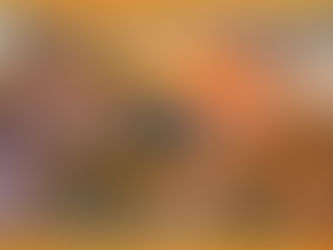

Comments