Software Bisque Paramount MyT Review: A luxury Mount for Amateur Astrophotographers
- Antoine & Dalia Grelin

- Jun 16, 2020
- 18 min read
Updated: Jun 4, 2023
The Software Bisque Paramount MyT is one of the most esteemed mounts an amateur astrophotographer can get their hands on. With a high payload, ridiculously accurate tracking, and several smart features, we could consider the Paramount MyT to be a "dream mount" for amateur astrophotographers. However, is this product worth the $6,000+ investment? How does it compare with other beginner mounts?
We have used The Paramount MyT over the past 8 months, and now it is time to share our honest review with you.
See the mount in action by watching our full review video on YouTube and view a gallery of images taken with this mount at the end of this post.

Table of Contents:
Why did we get this mount?
What's in the box?
Size, Weight & Mounting
Specs & Price
TheSkyX
Using the mount on a regular basis: How is it different?
How does it compare with a much cheaper mount? (Orion Atlas EQ-G)
Pros & Cons: What we like and dislike about the Paramount MyT
Final Verdict
Gallery
Before we start...
If you have been following us on Instagram, you've probably seen our dozens of stories about our issues with this mount. Yes, our first few months with it were... pretty frustrating. We noticed that the RA would spike randomly throughout the night and decided to get the mount replaced. We initially were so annoyed that we almost decided to get a mount from a different brand, but ended up giving the MyT another chance. The new one we received has been working flawlessly so far and we are completely in love with it! We believe the issues we had were pure bad luck, the worm block seemed to be slightly damaged and it was most likely an isolated case. Now, back to the review!
Let us be straight with you guys: we could talk about this mount for hours.
If you know Galactic Hunter, you know we're not about all the technical stuff, so we will only cover what we think matters the most from our point-of-view. We believe in keeping things simple, such as: going over how much the mount weighs, how much it can handle, if it's difficult to use, how long the set up is, and of course, how it performs… If you want to know all about the technical aspect of this mount, Software Bisque has a full PDF listing everything on their website.
Here we go!

What's In the Box?
The mount came in two separate boxes, with a third box that included the tripod. Watch our full unboxing video to see what's in store!
Let's go over what items come with the mount.

When purchasing the MyT Mount and its tripod, you receive:
Box 1:
The Software Bisque Paramount MyT Mount head
Box 2:
A Counterweight Shaft
A 20-pound Counterweight
The hand controller
Power cables, USB cables and more
A full set of Hex keys
Knobs to lock the base
The Manual
A USB Flash Drive to install TheSkyX
Box 3:
The Tripod
The Tripod's soft carrying case

Everything was well-packaged. The user manual may look thick and intimidating, but we definitely recommend taking the time to read it or scanning through each page. It contains important information about how to operate the mount. We also encourage you to read the paper included in the box with the mount head, because it explains how to handle and lift it without damaging the gears. Don't be the person who breaks an expensive mount on the first day.
As for the Tripod, we were glad that it came with its own carrying case. We usually leave our Atlas EQ-G's tripod in our trunk, and it always drives us crazy rolling around when driving. With a carrying case, that's no longer an issue!
There are just two things we feel are missing and should have been added in the price though:
A power cable adapter for portable batteries
The external power cables set to eliminate any cable going from the ground to the telescope (more info on that later).
Size, Weight, and Mounting
Weight: 34 lb for the head (15.4 kg)
Length: 22.5 in (57.2 cm)
Width: 8.2 in (20.8 cm)
In terms of size, the Paramount MyT mount is not that different than other amateur mounts. The mount head weighs 34 pounds and, when attached to the tripod, has the exact same weight as our Atlas EQ-G mount: 54 pounds.
Full dimensions are visible on the graphs below:
Mounting this new equipment can be difficult for first-timers. We couldn't even figure out how to properly open up the tripod without reading the manual first. Here is a quick walkthrough on how to assemble everything:
Set the tripod down, extend the legs, if needed, and set the base to your desired height
Make sure the mount head is locked on both axes and attach it to the tripod
Secure the mount head using the four included knobs
Set the correct altitude. This may be a struggle the first time you try it -- reach under the mount with one hand then lift with the other, while locking in to your desired spot using your fingers (It's an annoying step but it'll get easier with time)
Screw in the counterweight shaft, then insert the desired number of counterweights (don't forget the toe-saver!)
Un-tighten the dovetail and attach your telescope to the mount

Important note:
The "Versa-Plate" of the MyT mount only accepts wide dovetails (example: Losmandy style), and there is no way to attach a telescope with a "regular size" dovetail to the mount, at least not without an adapter.
In our case, we had to switch out our old dovetail with a wide one that fits on the mount.
The next step is to balance the mount and plug in the cables!
Joystick note:
Although Software Bisque includes a hand controller (that they like to call the "joystick") with the Paramount MyT mount, you do not need to use it. We have only plugged it in once, and quickly realized it was quite useless considering everything can be done through the included software, "TheSkyX".
A nice addition to the joystick though is an integrated red light, which can be turned on or off at will. This can be useful if you forgot your headlamp at home and don't want to ruin your night vision using your phone's flashlight.

Is the Paramount MyT mount more difficult to assemble than other amateur astrophotography mounts?
It is a bit trickier at first and can add a few more minutes to your set up. This is mostly due to the altitude shaft and the fact that you can feel overwhelmed by the many ports where you could plug your cables in. If you are patient and read through the manual, you will find that everything actually makes sense. You may find yourself setting it up as quickly as any other mount once you get the hang of it!
Specs & Price
Let's discuss this mount's specs and see if it is really worth the price.
First of all, we know this is not important and won't make the mount work better, but the design is absolutely beautiful! Made of aluminum with a red finish, the Paramount MyT may match with products from companies that also like the red accents, like ZWO or Primaluce Labs.
Now, let's get to the real specs.

The Software Bisque Paramount MyT has a payload of 100 pounds including the counterweight. That means it can carry about 50 pounds worth of equipment. We feel like it could do more, but the manufacturer assures that the mount will have no problem tracking perfectly if the weight of the telescope and accessories are within the mount's payload capacity.
Even with a full load, the Paramount MyT can slew quite fast at 6 degrees per second. It scared us at first because it was almost twice as fast as our usual mount, the Atlas EQ-G (3.4 degrees per second). Also, it is very, very quiet! When tracking, the mount sounds like... a kitty cat purring 🐱.

The MyT mount has plenty of ports to plug in accessories, including:
1 x Guider Port
2 x USB ports
1 x 5V 1A Max Power Supply Port
1 x 12V 1A Max Power Supply Port
1 x Pulse Focuser Port
1 x "Through The Mount" Power Supply Cabling Port
We believe that the locations of these ports, as well as the ability to go "through the mount" for some cables, really make a difference with cable management. Indeed, you can slip a USB cable for an accessory such as an auto-focuser directly inside of the mount, meaning that's one less dangling cable to worry about.

To make things even better, we got our hands on Software Bisque's external power cable sets.
It is a pair of two cables, one going from the power source (a 12V cable plugged in to a battery or wall outlet) to the bottom of the mount.
The second cable goes from the top of the mount (the versa plate) to the camera or any other device.
Both cables communicate with each other through the mount. This means we now have zero cables going from the telescope to the ground, and never have to worry about a cable getting stuck when slewing. It's incredible.
You can see what our setup looks like on the image on the left. When the mount slews, there is no way for the cables to get stuck!
Tracking Accuracy:
One of most exciting features this mount is known for is its ability to track with extreme accuracy. It completely eliminates the need for guiding if you do not intend to take very long exposures. This can be a game changer for amateur astrophotographers who are looking to upgrade their mount and never enjoyed the guiding process when imaging with their current mount.
So... How does the Paramount MyT do it? It calibrates using "T-Points".
We're going to keep it short, but know that you can visit Software Bisque's website or look for "T-Points" on YouTube to learn more about this feature.
After installing the mount, polar aligning, and connecting everything to the software (more info on that later), you can run a "T-Point model" with your desired number of points (think of a "point" as a random area of the sky). You can select 50 points or 250, that is up to you, but 250 is usually more than enough and can take up to 30 minutes to finish calibrating. When launching the T-Points model, the mount will slew to each of these locations, plate-solve and map the current night sky into the software.
In short, it is in a way similar to a basic 3-star alignment, but with much more stars and a much smarter device.
If you selected a high number of points (like 250) then the tracking is likely to be excellent and you would not need an auto-guider, even at long focal lengths. To activate this smart tracking, you just click on "Pro Track" in TheSkyX, and voilà!

After running the model, the mount will also tell you how good or bad your polar alignment is, and tell you exactly how to correct it if needed.
On the screenshot above, you can see that our polar alignment was pretty good! Our azimuth alignment was "excellent", and no change was necessary. Our elevation alignment was "good enough" but not perfect, and the software recommended tightening the right knob "1.8 ticks" (not visible in the screenshot).
How long can you expose without guiding?
Let's run some tests!
If you own an observatory or a pier where your mount is permanently attached, you can simply run a very extensive T-Point model (300 points for example) once, and you should be able to do 15 to 20 minute unguided shots with pinpoint stars...
Because we almost never image from the same place twice, we decided to do a test with a relatively small T-point model: 53 stars. We used the QHY Polemaster to ensure our polar alignment was excellent for this test.
Using our 8" Astrograph at 800mm focal length
Left: 30-second unguided shot of the Flaming Star Nebula. Well, all the stars are pinpoint. Nothing impressive here at only 30 seconds though, any mount could do that.
Right: 300 seconds (5 minutes) unguided shot of the Flaming Star Nebula. All the stars are still pinpoint!
10 minutes was not a success that night, the stars started to drift and the image did not look clean, we only tried it once so maybe there was a gust of wind or, not sure. We did try to run a 10-minute unguided shot on a different night with about the same number of T-Points though on the Pelican Nebula, and...
600 seconds (10 minutes) unguided with the Meade 115mm at 644mm focal length

Wow! As you can see, all the stars are once again perfectly round. We actually imaged all night doing 10-minute exposures that day and only had to trash a few frames.
On top of that, the MyT mount will keep tracking for 2 hours after passing the Meridian! This means you can finish off a target for another couple of hours before having to do a Meridian flip.
We mentioned earlier that we don't like going too in-depth about specs, but there is so much more that makes this mount really powerful. We invite you to check them out on Software Bisque's website if you are interested.
These are extra features that are rarely seen on other amateur mounts:
The lock knobs and tracking/balancing switches which disengage the worm from the gear when transporting the mount
The hand controller has an integrated red flashlight
The ports on the dovetail plate, very close to the telescope itself to help with cable management
The tripod head can rotate 360° making it very easy to polar align without re-leveling if you are way off
Pricing:
Now, what about the price?
The mount head alone will set you back $6,000. You will need to spend an additional $1,150 to $1,350 to purchase the MyT tripod. Ouch.
Do we think that's a lot? Definitely. We would not have been able to get this mount if it weren't a loaner.
Do we think that's too much? Yes and no. If you are a beginner, and are not sure you will go deep into the hobby, we wouldn't recommend a mount that is more than $2,000. If you have the money and want to take a leap of faith by buying a "luxury" mount from the beginning, go for it. However, you may end up feeling more confused and overwhelmed than if you started with a beginner mount.
The key is to think about the long term.
It is difficult to say if the MyT Paramount is one of the most expensive amateur mounts out there or if it's one of the most affordable professional grade mounts. You can decide if the glass is half-full on that.
TheSkyX
The MyT Paramount mount comes with a free 1-year subscription to a full-feature planetarium software: TheSkyX Professional Edition. This will allow you to control every electronic piece of equipment directly through the mount. The entire acquisition workflow is also done through TheSkyX.

From the software, you can connect to:
The Mount
An Imaging Camera
A Video Camera
A Filter Wheel
A Focuser
A Rotator
An Auto-guider
A Dome
As you can see, you can connect to almost everything in your arsenal with one software. However, it does have its drawbacks:
It is difficult to learn
Make sure to read through the manual and watch YouTube tutorials about the software, as it is quite complex for first-timers. There are lots of buttons, tabs, and features that can feel immensely overwhelming, and TheSkyX is not the most user-friendly software out there. It took about 4 months to feel very comfortable with the software. Today, we love using TheSkyX, but we understand people who did not have the patience to learn it and just went with SGP instead.
It has an expensive yearly subscription (updates only)

The Professional edition of TheSkyX that comes with the mount is updated each year and it costs $100 to be able to download the update. There are a few options on Software Bisque's website, like the Student edition or the Serious Astronomer edition, but they both lack important features to control the MyT mount.
Apparently, you do not need to pay the fee to keep using TheSkyX, you just won't be able to get the latest update.
The Auto-Stretch feature is... pretty bad
It's hard to believe, but you will need to open the images in PixInsight or another astrophotography software if you'd like to really get the cleanest stretch out your images. The FITS viewer included with TheSkyX is really not that great and when zooming in, everything looks pixelated.
Including a high quality stretching solution would make the overall imaging experience much nicer. It is great to see a quick preview of you shot but zooming in to see if your stars are round is a bit of a pain. You can play with the histogram or pick one of the pre-sets to get a better result but still. Maybe we're just too used to the very simple and clean preview window of the ASIAir.

Once you get the hang of it, the software is easy-to-use and rarely fails (it crashed a few times on our Macbook Air, but nothing critical). While browsing through astrophotography forums, most people said they only use TheSkyX to control their devices, but usually switch to Sequence Generator Pro or a similar software for their data acquisition. We do not own a Windows laptop and so cannot compare SGP to TheSkyX in terms of image acquisition.
Overall, we really love TheSkyX, all the features make sense and after a few weeks of using it, everything becomes easy. One other thing we dislike about it though is the lack of automatic Meridian Flip. We hope it will be released in an update very soon...
Using the MyT Mount on a Regular Basis & Comparing it with a Regular Mount
How is it different using this mount an a regular basis?
We made the MyT mount our primary mount as soon as we felt confident enough to use it without having a back up. These are a few key points we believe are the most important attributes in a mount and how it compares to our other mount: the Orion Atlas EQ-G

Setting up time:
Both the MyT mount and the Atlas EQ-G take about the same amount of time to set up. Put the tripod down, screw the mount head on top of it, and attach the counterweights. The leveling process is a bit quicker on the Paramout MyT thanks to the three bubble levels on the tripod legs.
Polar aligning:
Using a QHY Polemaster, or Sharcap program to find true north will help as the MyT does not have a polar scope built in. Moving the knobs to center Polaris in the field of view is easier on the MyT mount than it is on the Atlas. The smooth and single altitude knob is an all-star feature. To make altitude adjustments on our Atlas EQ-G, we must turn two metal knobs that are always difficult to rotate (one of them is always stuck; many people face the similar situation as noted from forums). We enjoy handling all knobs on the MyT mount because it's effortless.
Starting up / Star alignment:
We stopped bothering with the star alignment process as soon as we bought the ASIAir. Now, we plate solve. We weren't able to connect the ASIAir to the Paramount MyT, but it appears to be possible. Regardless, TheSkyX has an excellent plate-solving feature making this process very easy. In short, both are pretty quick.
Tracking/Guiding and overall use:
The Paramount MyT mount can track so accurately that it doesn't require auto-guiding... As long as you are willing to spend an extra half an hour creating a T-Point model before imaging. If not, you can still attach a guide scope to your telescope, ignore T-Points, and image with an auto-guider. We usually get a guiding error of 0.9 to 1.6 with the Atlas EQ-G mount. With the MyT mount, it is usually below 0.4.

Overall, we are very satisfied with using this mount on a regular basis. We thought it would be difficult to take with us to the desert but it is simpler than anticipated. The only issue we face when taking it out on the field is that we need an extra deep cycle battery, as well as an inverter solely for the mount. More on that in the "Pros & Cons" section.
Pros & Cons
You've made it! Here is what you've been waiting for… What are the Pros & Cons about the Paramount MyT Mount? Here are our honest opinions:
POSITIVES:
The mount's tracking accuracy
Obviously, this is what matters most! The main job of a German Equatorial mount is to track the sky and this one does a terrific job at it! The tests we've run have completely blown us away! We absolutely love letting the software create T-Points models and engage the mount's smart tracking feature.
Disengaging the worm from the gear
This is very important to us as we almost always image away from home and carry the mount to hundreds of places! Being able to lock both axes and disengage the worm will help ensure that the gear does not get damaged en route. In short, this is a nice way to increase the life of the mount before needing to do any type of surgery on it…
Smart cable management possibilities
We absolutely love the ports on the Versa-Plate. It allows us to plug short cables right from the camera/guider/focuser (if we had one) under the dovetail. This eliminates the risk of stuck cables when slewing the mount. We also enjoy the fact that you can have cables go through the actual mount! This is great for cables you rarely take off from your setup or for permanent installations.
Software Bisque's craftmanship
The Paramount MyT is absolutely beautiful. It looks well-built, sturdy, and has a great payload without being larger than most other mounts. The ports are well placed and we could not find anything wrong with the overall design.
TheSkyX (overall)
The software that comes with the mount, TheSkyX, is not perfect. It is difficult to learn and there are a few things that should be improved for a better user experience (more info on that in the "Cons" section). However, after taking the time to learn how to use it, the software is really great and truly is the best way to control the mount and whatever is connected to it!
NEGATIVES:
The Mount Is Missing An Important Cable Adapter
There are two things that really bothered us when we received the mount. The first is that if a person pays more than $6,000 for this product, they should receive an adapter, or cable to use the mount with a deep cycle battery! The only power cord that came with the mount is the brick that plugs into a power outlet. We had no choice but to purchase an inverter and a second deep cycle battery just to power the mount on the field. Not cool.
The Versa-Plate Cannot Fit Regular Size Dovetails
The second thing that bothered us was that when we tried using the mount for the first time, there was no way to attach any of our telescopes to it because they all used a "regular size" dovetail. In our opinion (and maybe it's a reach), a mount of this price should include an adapter to mount smaller dovetails.
TheSkyX (some of it)
The last thing we didn't like is related to the software: TheSkyX Professional Edition. While it is nice of them to include the software in the purchase, afterwards it doesn't make sense to have to pay $100 for the updates! Once again, not cool. There were three things we didn't like about TheSkyX. First, the FITS Viewer (the preview image that appears after taking a shot) is not that great and the histogram is terrible. Second, the software will eat your laptop's battery in no time. Expect the fan to be at full capacity as soon as you launch TheSkyX. That can be a deal-breaker when imaging far from home. We actively try to avoid draining our deep cycle batteries, and that's difficult when you have to charge your laptop while imaging. It takes about 45 minutes for TheSkyX to completely drain our laptop battery. And third, the lack of automatic Meridian flip is truly annoying if you image from home and cannot go to bed knowing you'll have to activate the Meridian Flip at 2 or 3AM.
Final Verdict
So, in conclusion, what do we think of the Software Bisque Paramount MyT mount?
In 5 words: We wish we upgraded sooner. Yes, we did have some issues with the first mount we received but we believe it was just bad luck, well, we hope. The one we currently use is just incredible.
We'll put it this way: This is a dream mount, there is no doubt about that. Fast slew rate, absolutely insane tracking, smart cable management, great payload, and it doesn't weigh any more than what we're used to.

Sure, it has a pretty steep learning curve, but so does everything in this hobby…
If you're a motivated astrophotographer, you should have no problem learning how to properly use this product and its software. In fact, we believe you will thank yourself to have invested in what may be a lifetime mount!
We are completely in love with this mount and we're grateful for the support of OPT, and the opportunity they have given us by letting us use this eye-candy piece of gear.
If you'd like to purchase this mount and support us at the same time, you can use our affiliate link! Don't worry, there is no extra cost to you at all :) If you have any question about the mount or anything astro-related, feel free to reach out to us on social media or through email!
Example Images Obtained with the Paramount MyT Mount
Below are a few images we have taken using the Software Bisque Paramount MyT. Make sure to click on each picture to see them in higher definition on our full post and learn more about how we achieved these results! We will update the gallery over time.
Our Full Review Video of the Paramount MyT Mount
Want to see the mount in action? Head over to our YouTube channel or watch down below! In this video, we show you every angle of this beautiful piece of equipment and go more in-depth about setting it up and using the software.
Clear Skies,
Antoine & Dalia Grelin
Galactic Hunter
You might also like...
GALACTIC HUNTER BOOKS

Description: Discover 60 Deep Sky Objects that will considerably improve your Imaging and Processing skills! Whether you are a beginner, intermediate, or advanced astrophotographer, this detailed book of the best deep sky objects will serve as a personal guide for years to come! Discover which star clusters, nebulae, and galaxies are the easiest and most impressive to photograph for each season. Learn how to find each object in the night sky, and read our recommendations on imaging them in a quick and comprehensive way. Each target in this guide contains our advice on imaging, photos of expected results, and a useful information table. We've also included a few cool facts about each target, a map to find it in the night sky, and more!

Description: The Astrophotographer’s Journal is a portable notebook created for the purpose of recording observations, cataloguing photographs, and writing down the wonderful memories created by this hobby.
This book contains more than 200 pages to memorialize your stargazing and imaging sessions, as well as a useful chart on the last pages to index exciting or important notes.
Read back on the logs to see how much progress you have made through the months, the problems you overcame, and the notes taken to improve in the future. Just as the pioneers of astronomy did in their time, look up and take notes of your observations as you are the author of this star-filled journey.

Description: The Constellations Handbook is a logical guide to learning the 88 constellations.
Learning the constellations is difficult. Remembering them is even harder.
Have you ever wanted to look up to the night sky, name any pattern of stars and be able to tell their stories?
This book groups the constellations in a logical order, so that the reader can easily learn them by their origin, and see how their stories interact with one another as a group.
The last pages of this book include an index of all 88 constellations, each with a slot where you can write your own personal tips and tricks in order to memorize them with ease.
The Constellations Handbook is not just another guide listing all the constellations from A to Z and their location, it is the perfect companion for stargazing, and a learning journey through the ages.




































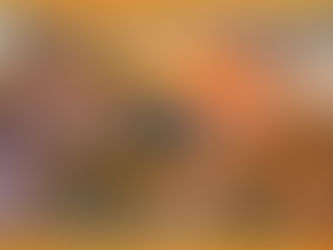

Comments