A Guide to Solar Observation with Vespera
- Antoine & Dalia Grelin

- Jul 29, 2023
- 7 min read
Updated: Nov 17, 2025
Vespera is a smart telescope built to photograph and observe the night sky, but it can also be used to observe the Sun when fitted with its custom solar filter. The folks over at Vaonis have made photographing the night sky simple for amateur astronomers, and now, they have done the same for viewing the Sun. Below we will explain how to set up Vespera for solar observation so you can observe safely from anywhere in the world. Read on to learn what you should know.

Steps for Solar Observation with Vespera
Put on the solar filter
Place Vespera outside and align
Turn on and activate solar mode
Initialize and observe
Photograph the Sun!
About Smart Telescope - Vespera
Created by Vaonis, Vespera is a small, lightweight instrument that is part telescope and part camera. Vespera is the affordable successor of Vaonis' first smart telescope, Stellina.

The most practical part of their line of smart telescopes is that it requires little to no knowledge to operate them!
Set Vespera on the ground and ensure it's level, and it does the rest. No matter your location in the world, it will open its arm, plate-solve, then focus, and start photographing the night sky.
It can also automatically stack and process for you or you can choose to manually process the data yourself! Read more in our post about How to Transfer and Stack Raw Data from Vespera.
Accessories Needed for Solar Observation
The most important factor of solar observation is eye safety. In this case, you won't be looking through an eyepiece, but the sun will go directly through the lens and hit the built-in camera sensor. For that reason, you will need a solar filter to image the Sun with Vespera and not damage the optics.

Vaonis created several filters for Vespera, which can be purchased separately, but the one needed for this occasion is the custom solar filter.
If you purchase all filters, they appear the same in form but the difference between each is the distinguishing letters on the magnetic button.
S - Solar Filter
D - Dual-band Filter
C - City Light Suppression (CLS)
The solar filter can be bought alone as an add-on, but is it worth it? It depends on how often you'll use Vespera. In our opinion, it doubles the use of the smart telescope so it's worth investing in to maximize its use. Do not use Vespera to view the Sun without the filter installed or you risk damaging the camera sensor.
See the results of nighttime photography with Vespera: The Omega Nebula From Our Backyard.
Step-by-Step Guide for Solar Observation with Vespera
Follow the steps below for a written walkthrough of how to set up this smart telescope for viewing and photographing the Sun.
1. Put on the Solar Filter

Installing the solar filter is a snap! Literally. First, open the arm so it faces upward and locate the little circle near the camera lens - this is where you will place the filter. Press the circle firmly to release the placeholder filter from its spot and take it off.
Then, carefully remove the solar filter (S) from its case by holding it from the edges ensuring you don't leave fingerprints or smudges.
To place it on Vespera, handle the filter with the shiny side facing your palm and the distinguishing "S" facing away from you. Press the filter into place in the same location you removed the placeholder filter and push it in to snap it into place. Done!
Tip: Close the arm once finished to easily carry it outside. Be sure to hold Vespera with support on the bottom rather than its sides so it doesn't open as you move it.
Purchase Vespera and use it to photograph the Sun during upcoming solar eclipses.
2. Place Vespera Outside and Align

It goes without saying that an electronic device should be fully charged before using it. While it is obvious, we mention it because its battery can last up to 8 hours which is plenty of power for daytime observation.
Once fully charged, you can take Vespera outside and set it down. You want to find a spot where it can remain undisturbed on stable ground so you can level it before aligning.
Properly leveling Vespera is crucial for solar imaging, even more so than when doing night time astrophotography.
At night, Vespera can take a look at the sky, find several stars, and plate-solve to help it figure out where it is in the world. This action helps it align and orient itself.
In the daytime, however, there are no stars... So how does it align without plate-solving?
How to Align Vespera During the Day

In both cases, Vespera should be level so it can operate properly. But for solar observation specifically, you'll need to be perfectly level so that the alignment is as accurate as possible.
Use the magnetic bubble level that comes with Vespera to help you adjust.
This removable accessory snaps into place magnetically in the same port that you charge the smart telescope. Make sure it's centered by unscrewing the tip of the tripod's feet to give it a little lift as needed. Once that's done, you're ready for the next step!

Part two of aligning is a clever move from Vaonis because all you need is built into the design. There is a small slit between the arm and main component of Vespera and when it is aligned perfectly with the Sun, sunlight will shine through the gap.
Be certain that as much sunlight as possible shines through that gap. Swivel it around until you can make out a clear line of sunlight. See the image to the left for a visual of what you should aim for.
Tip: Ensure that you swivel the main component without moving the tripod. It's important that you do not move the telescope since it is now level. Because it can swivel around, you'll have an easier time adjusting!
Learn more about Vespera on our dedicated Vaonis Vespera page.
3. Turn On and Activate Solar Mode
Next, turn on Vespera with a hold on the button on its side. You may have to cover the button to see it glow its signature blue because of the bright sunlight. But the good news is you won't have a hard time finding it because it only has one button! An advantage of this smart telescope is that there's not much equipment to set up and you can control it right from your phone.
How to Connect to Vespera's Wi-Fi

To operate Vespera, you will first need to download an app: Singularity by Vaonis. It is available only for smartphones and tablets - you can download Singularity here.
Once downloaded, you can create an account to keep all of your captures in one place in the fourth tab on the bottom, called the Profile tab.
Learn more about each tab in our in-depth post about Vespera.

You will then tap the "Open Wi-Fi settings" button which leads you to your device settings. You will see Vespera pop up under My Networks with some numbers after it.
Here, you can access your smart telescope's Wi-Fi. This is how you connect and control the instrument. In the app, you can also change the name of Vespera if you wish. Now, you can go back to Singularity app to begin the setup for solar observation.
How to Activate Solar Mode

You will now see an image of Vespera appear with a new button to "Initialize" but do not tap it just yet. When you do solar observation with this smart telescope, you will first need to activate "Solar mode."
Note: You can only observe in the daytime after initializing at least once in the night.
Press the button for solar mode. It will prompt you with the same note as above and remind you to level Vespera, then you will proceed to a screen to verify your observatory. If it's correct, go ahead and press the Start button.
Limited time: Join Vaonis' new Kickstarter for Hestia - a pocket-sized telescope for your phone.
4. Initialize and Observe
Last but not least, press the Initialize button! The instrument will then begin to look for the Sun. You won't need to do anything but wait for the visual to come on the screen. It will take photos of the Sun and will observe continuously for as long as you would like. You can also choose to save a photo of what you are observing, also called solar photography. You can zoom in and out by pinching the image which was a feature we enjoyed.

Results of Vespera Solar Photography
To the right is an image we captured with Vespera that revealed sunspots which was a great surprise to us!
We have never photographed the Sun before and it was so simple with Vespera. It was just what we hoped for.
We took another photo a few days later and observed that the sunspots moved!
You can watch the whole process of how to set up Vespera in our video about Taking a Picture of the Sun with Vespera (coming soon!).
Premium Online Astrophotography Course
Learn how to take deep-sky photography with our premium astrophotography course. This growing library of lessons will teach you all you need to know, and cover all forms of astrophotography.
Season 3 of the Galactic Course, for example, covers Star Trails and Time-Lapse photography. In the lessons you will find step-by-step directions on how to set up, edit media, and how to use a star tracker.
Final Thoughts
Smart telescopes are overlooked because they seem too good to be true. It's true that it's much easier to use an instrument like Vespera than a high-end setup because of its built-in processing skills and useful accessories and simple features. But two things can be true: it is good and it delivers!
The fact that Vespera is capable of solar observation doubles its use because you're not limited to nighttime and this can be just as exciting. The ease of use alone is what makes a smart telescope like this worth purchasing and the other abilities are the whipped cream and cherry on top.
We are pleased with how fast it was to set up and the outcome of our photo. Simply put, we enjoy Vespera and it is our favorite smart telescope. In regards to the upcoming solar eclipses (at the time this post was written), we're curious to experiment with it and whether it could be the ultimate tool for solar eclipse observation.
Stay tuned for our report on that and check out our Vespera page in the meantime for tips on how to use Vespera and learn how to take the best photos.
Clear Skies,
Galactic Hunter
















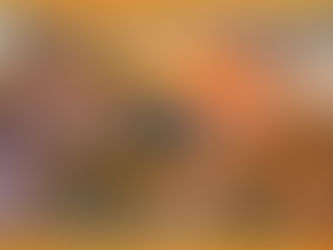

Comments